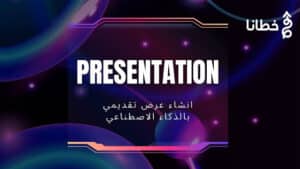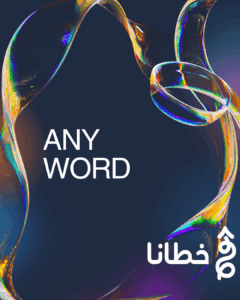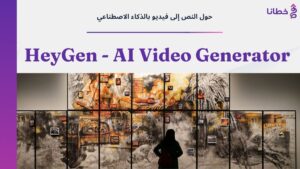table of contents
With the rapid advancement of AI technologies, content creation tools are becoming smarter and more flexible than ever. Among these tools, Gamma App stands out as one of the leading AI-powered solutions that transforms notes and prototypes into engaging, interactive content. This tool aims to improve the way we create interactive presentations, articles, and documents quickly and easily, without the need for advanced design or programming expertise. In this article, we’ll look in-depth at Gamma App, focusing on its features, uses, and benefits. We’ll compare it to traditional presentation creation tools and how it can help individuals and businesses create professional content effortlessly.
What is Gamma App for creating presentations?
Gamma App is an AI-powered tool that easily transforms notes and ideas into interactive digital content. It offers a seamless user experience that enables individuals to automatically create presentations, articles, and documents with flexible customization options. Gamma is a sophisticated alternative to traditional presentation tools like PowerPoint and Google Slides, allowing users to design dynamic content without the need for complex manual formatting. With Gamma App, you can transform your ideas and notes into interactive presentations, engaging documents, and dynamic web pages in just minutes. Whether you’re starting from scratch or using ready-made templates, Gamma App provides you with the tools you need to create high-quality content tailored to your needs.
How does Gamma App, an AI presentation creation tool, work?
Gamma App relies on artificial intelligence technology to analyze the content you provide, whether it’s text, images, or even links. Based on this analysis, the app creates an attractive and professional design, including interactive elements such as charts, maps, and even videos. You can also customize the design and add your personal touches to ensure your content reflects your identity and goals.
Key features of Gamma App for creating presentations
1- Automatic content creation using artificial intelligence:
The tool helps users turn initial notes and ideas into presentations and publication-ready content in minutes, saving a lot of time.
2- Flexible and easy to customize design:
Users can easily modify colors, fonts, styles, and layouts to suit their needs, allowing them to create professional designs without the need for advanced design skills.
3- Adding interactivity to the content:
The Gamma App allows you to insert interactive elements such as buttons, tables, videos, and animations, improving the user experience compared to traditional presentations.
4- Supporting cooperative work:
Users can invite their team members to work on the same documents or presentations at the same time, enhancing productivity and collaboration across teams.
5- Integration with other tools:
Gamma supports integration with various tools such as Notion, Google Drive, Slack, and Zapier, making it easy to integrate into different work environments.
6- Ability to export content:
The final content can be exported to PDF, PowerPoint, HTML, or shared online using a direct link, ensuring easy distribution and access.
Comparison between Gamma App, PowerPoint, and Google Slides
When comparing Gamma App to traditional presentation tools like PowerPoint and Google Slides, each tool has its own advantages and disadvantages. Here’s a comparison between these tools:
When comparing the Gamma App to traditional presentation tools like PowerPoint and Google Slides, each tool offers distinct advantages. For example, Gamma App relies on artificial intelligence to automatically create interactive presentations, making it an ideal choice for people without design experience or looking to save time. Conversely, PowerPoint and Google Slides do not offer as powerful AI features, as designing presentations requires more manual effort. In terms of ease of use, the Gamma App features a simple and easy-to-understand interface, allowing users to quickly create presentations. PowerPoint, on the other hand, can be a bit complex for beginners, while Google Slides has a flexible and user-friendly interface but lacks some advanced features.
When it comes to interactive elements, Gamma App offers a wide range of interactive tools, such as dynamic charts, maps, and polls, which help make presentations more engaging and engaging. In contrast, PowerPoint offers some limited interactive features, while Google Slides offers real-time collaboration capabilities but doesn’t offer the same advanced level of interactivity as the Gamma App. In terms of collaborative work support, Google Slides excels due to its integration with Google Drive, allowing users to easily work on presentations with their teams. However, Gamma App also supports real-time collaboration and allows users to share and work on presentations together, making it an ideal choice for teams that need to produce collaborative content quickly.

In terms of integration with other tools, Gamma App is highly flexible, supporting integration with many popular tools like Notion, Slack, and Zapier, making it easy to integrate into your daily workflow. On the other hand, PowerPoint primarily relies on integration with Microsoft products, while Google Slides supports integration with Google Drive and other Google Workspace services. Finally, when it comes to export and sharing capabilities, Gamma App offers a variety of options, such as exporting to PDF, PowerPoint, HTML, or sharing presentations via a direct link, making content easier to access. PowerPoint, on the other hand, allows exporting to PPTX and PDF formats but cannot share instantly online.
Google Slides offers easy sharing via Google Drive but doesn’t support as many export formats as the Gamma App. Overall, Gamma App is the better choice for those looking for an AI-powered tool to create interactive presentations quickly and efficiently. PowerPoint remains preferred for those who need traditional and advanced design tools, while Google Slides is ideal for those working in a collaborative environment that relies on Google services. As the comparison shows, Gamma App excels in terms of AI, interactivity, and ease of use, making it a strong choice for users looking for a modern tool for creating interactive content.
Create presentations with artificial intelligence
1- Starting from scratch or using templates:
You can start creating a presentation from scratch, or choose from one of the ready-made templates provided by Gamma App. These templates are professionally designed and cover a variety of topics and fields.
2- Add your own content:
You can add your own text, images, and videos to your presentation. You can also import content from other sources, such as documents and web pages.
3- Design customization:
You can customize the presentation design, changing colors, fonts, and backgrounds. You can also add interactive elements, such as interactive charts and maps.
4- Adding interactive elements:
You can add interactive elements to your presentation, such as interactive charts, maps, and polls. This makes your presentation more engaging and interactive for your audience.
5- Cooperation with others:
You can share your presentation with others and work on it together in real time. This makes Gamma App an ideal choice for teams working on collaborative projects.
6- Presentation:
You can present your presentation directly from the Gamma App, or export it to other formats, such as PDF or PowerPoint.
AI Presentation Creation Pricing Plans with Gamma App
1- Free plan:
- 400 AI points upon registration
- Basic AI Image Generation
- Create up to 10 cards
- Basic PPT/PDF export
- Website Builder (Trial)
2- Plus Plan ($8 per month/per user):
- Unlimited AI creation
- Remove the “Made with Gamma” logo
- Priority support
- Generate up to 20 cards
3- Pro Plan ($15 per month/per user):
- Advanced AI Editing
- Detailed analysis
- Password protection
- Generate up to 50 cards
Gamma App is an innovative tool for those looking for a quick and easy way to create interactive content without the need for technical expertise. Thanks to its support for artificial intelligence, it gives users the ability to transform their ideas into professional presentations and articles in minutes. Whether you are a teacher, marketer, entrepreneur, or project manager, Gamma App could be the perfect solution for you. If you’re looking for a new way to create engaging content, Gamma App is worth a try! Don’t forget to share this article with your friends and on social media. If you need digital marketing services, don’t hesitate to contact us. We are a fully integrated team here to help you achieve your marketing goals using the latest technologies and methods! Learn more about our tools: https://tech.khutana.com.
Questions about the article Gamma App: The Future of AI Presentation Creation in 2025
What is Gamma App presentation creation tool?
Gamma App is an AI-powered tool that helps you create interactive presentations, articles, and documents easily and professionally without the need for design or programming experience.
Is Gamma App free?
Yes, Gamma App offers a free plan that allows users to experience many of the basic features, but there are paid plans that offer additional capabilities such as unlimited creation, branding removal, and advanced design enhancements.
What export formats does Gamma App support?
Gamma App supports exporting presentations to PDF, HTML, and PowerPoint, giving users great flexibility in sharing presentations and content.
How can I start using the Gamma App?
You can register for free on the official Gamma App website, then start creating your own content using ready-made templates or by entering the texts and images you want to add.
Can the Gamma App be used on mobile phones?
Yes, the Gamma App can be accessed via browser on smartphones, but the user experience may be better on computers or tablets due to screen size.