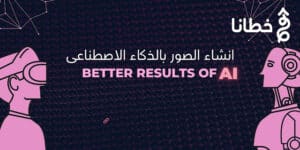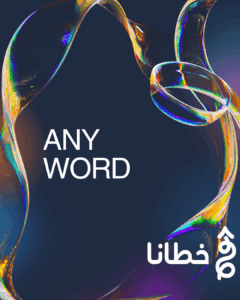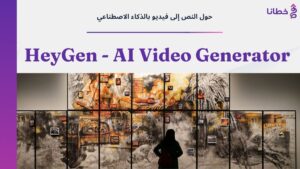table of contents
In our fast-paced digital world, creating engaging and impactful presentations has become essential. Therefore, our new blog section, “Creating Presentations with AI,” aims to help you harness the power of AI to enhance your presentations. Thanks to AI technologies, you can simplify the creation process, create stunning visuals, and even receive real-time suggestions for improving your content, making your presentations more professional and impactful. In this article, we’ll explore the concept of AI and its importance in creating presentations, then discuss the typical challenges users face when creating presentations.
Next, we’ll explain how AI can be an effective solution to these problems. Additionally, we’ll explore the most prominent AI-powered presentation creation tools, providing an overview of each tool and its features. Furthermore, we’ll share a set of effective tips to help you effectively use AI to create a professional presentation. Finally, we’ll highlight some leading companies that have adopted AI in their businesses, demonstrating how major corporations are leveraging this advanced technology.
What is artificial intelligence?
Artificial intelligence is a branch of computer science that aims to create systems capable of mimicking human intelligence. This includes machine learning, natural language processing, and computer vision, enabling systems to analyze, predict, and make decisions efficiently. In the field of presentations, AI helps automate design, suggest ideas, and format content professionally.
The importance of presentations
PowerPoint presentations are a vital tool in business, education, and marketing, helping to communicate ideas and information and persuade audiences of a specific message. An effective presentation helps enhance communication, stimulate interest, and explain complex data in a visually easy-to-understand way.
Traditional challenges in creating presentations
Despite the importance of presentations, creating them isn’t always easy. Users face challenges such as:
- It takes a long time to prepare and design slides.
- Difficulty formatting content to be visually consistent.
- High design skills are required to create attractive presentations.
- The problem of presenting complex information in a simplified and easy-to-understand manner
Artificial intelligence as a solution to traditional challenges
Here comes the role of artificial intelligence as an innovative solution to these challenges, as it helps in:
- Improve design quality: Because AI-powered tools rely on modern design principles, they help produce professional and visually consistent presentations.
- Add a creative touch: Thanks to AI technologies, you can take advantage of innovative design suggestions to enhance the appeal of your presentation.
- Facilitate content organization: These tools organize ideas logically, making presentations clearer and more impactful.
- Save time: Instead of spending hours preparing slides, smart tools can create ready-made, elegant designs in minutes.
- Customizability: These tools provide ready-made templates that can be easily modified to suit the user’s needs.
- Improve narrative and interaction: It helps structure content to ensure easy understanding and increase audience engagement.
AI presentation creation tools
Now, let’s review some of the tools you can use to create AI presentations, with an overview of each tool and its features:

1- Gamma App:
This tool allows you to quickly and easily create comprehensive presentations using artificial intelligence, with attractive and interactive designs that support images, text, and multimedia.
2- Beautiful AI:
This tool relies on artificial intelligence to deliver innovative and consistent designs, helping you create professional presentations with minimal effort.
3- MagicSlides:
This tool works as an add-on to Google Slides, transforming text into organized and attractive slides without requiring any design experience.
4- Tome AI:
Tome AI offers a unique experience for creating interactive narrative presentations, making it ideal for brand stories and marketing pitches.
5- PowerMode AI:
If you’re an entrepreneur, this tool is ideal for you, as it helps you prepare and create compelling presentations to present your ideas and projects to investors.
6- SlidesAI:
A unique Google Slides add-on that transforms written content into professional slides with an attractive, automatic design.
7- SlideSpeak AI:
This tool allows you to transform presentations into interactive audio experiences, making them more engaging and easier to understand.
8- Powerpresent AI:
This tool combines the capabilities of artificial intelligence and automatic design to create comprehensive presentations quickly and easily.
Tips for using AI effectively in presentations
To ensure you achieve the best results when using AI to create a professional presentation, here are some effective tips:
- Take advantage of automated analysis: Some tools offer real-time suggestions for improving content and design, so don’t hesitate to use them.
- Don’t rely entirely on AI: While it’s powerful, your personal touch is still essential to make your presentation more impactful.
- Keep the design simple: Avoid excessive visual elements to ensure the content is clear and easy to understand.
- Review your presentation before presenting: Review your slides for errors and to improve the flow of information.
- Choose the right tool: Since there are many tools, be sure to choose the one that best suits your needs.
- Use multimedia wisely: Add images, videos, and graphics that enhance understanding of the content.
- Define the goal clearly: Before you begin, make sure you have a clear vision of the message you want to convey.
Companies using artificial intelligence in their presentations and businesses
Increasingly, companies are adopting artificial intelligence in their operations, including presentation creation. For example:
- Microsoft: Uses AI to improve PowerPoint with the Designer feature, which automatically suggests professional designs.
- Tesla: Uses AI to create presentations to present technological innovations in a dynamic visual way.
- Canva: Uses AI technologies to generate engaging presentation designs based on user content.
- Amazon: Relies on artificial intelligence to generate reports based on advanced data analysis.
- Google: Introducing Smart Compose in Google Slides to speed up content creation.
With over 500 million PowerPoint users worldwide and an increasing demand for dynamic presentations, adopting AI is a transformative step. Therefore, this new blog section will guide you through every step of integrating AI into your presentation creation process, helping you produce impactful, engaging, and time- and effort-saving slides. Don’t forget to share the article with your friends on social media and check out the rest of the blog. If you have any questions about digital marketing, feel free to contact us. Also, let us know if you’d like us to write about a specific tool in our next article! Learn more tools at https://tech.khutana.com.
Creating AI Presentations: Your Comprehensive Guide to Designing a Professional Presentation Easily and Quickly with the Top 8 Tools
What is artificial intelligence?
Artificial intelligence is a branch of computer science that aims to create systems capable of mimicking human intelligence. This includes machine learning, natural language processing, and computer vision, enabling systems to analyze, predict, and make decisions efficiently. In the field of presentations, AI helps automate design, suggest ideas, and format content professionally.
What is the importance of presentations?
PowerPoint presentations are a vital tool in business, education, and marketing, helping to communicate ideas and information and persuade audiences of a specific message. An effective presentation helps enhance communication, stimulate interest, and explain complex data in a visually easy-to-understand way.
How does artificial intelligence help in creating and making presentations?
Improve design quality: Because AI-powered tools rely on modern design principles, they help produce professional and visually consistent presentations.
Add a creative touch: Thanks to AI technologies, you can take advantage of innovative design suggestions to enhance the appeal of your presentation.
Facilitate content organization: These tools organize ideas logically, making presentations clearer and more impactful.
Save time: Instead of spending hours preparing slides, smart tools can create ready-made, elegant designs in minutes.
Customizability: These tools provide ready-made templates that can be easily modified to suit the user’s needs.
Improve narrative and interaction: It helps structure content to ensure easy understanding and increase audience engagement.
How does AI work in presentations?
Simply provide a summary, outline, or even a topic, and AI will create a well-organized and visually appealing presentation in seconds. The process typically involves entering an outline or key points into the AI-powered presentation builder, which then uses algorithms to generate a complete presentation.