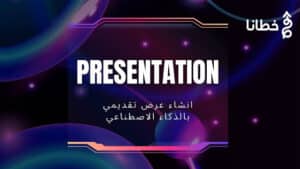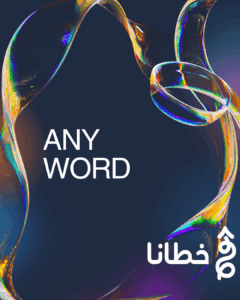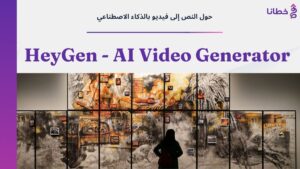table of contents
Artists and creatives are always looking for new sources of inspiration and tools to aid their creative process. Lexica is an AI-powered art generation tool that promises to revolutionize the way artists create and find inspiration. But does Lexica deliver on its promises? Is it the ideal tool for artists, or are there better alternatives? Let’s dive into this article and don’t forget to share and comment with any questions or thoughts.
Lexica is a unique AI art generation tool that offers a comprehensive database of art-related content, including images, prompts, and a virtual gallery. It uses a stable diffusion model, ensuring the generation of high-quality images. Lexica is designed to inspire creativity and curiosity by demonstrating the potential of AI art. It can help users learn how to design effective prompts for text-to-image models and provide high-quality, original images for personal or professional use. However, it may raise ethical and legal issues regarding ownership and attribution of AI-generated art. Lexica.art helps users quickly and easily find up-to-date and relevant information through its stable diffusion algorithm and personalized experience.
What is Lexica?
Lexica is a unique AI art generation tool that caters to the needs of artists, creatives, and anyone looking for inspiration or resources for their art projects. Whether you’re an individual artist looking to explore new creative possibilities or a business seeking high-quality, original images for professional use, Lexica is a versatile and easy-to-use tool that can meet your needs.
Using an AI art generator like Lexica Art offers several benefits for creating stunning artwork that can be used in a variety of ways. First, Lexica Art can serve as an invaluable tool for artists seeking inspiration and fresh ideas. By harnessing the power of AI algorithms, an AI art generator can generate unique and innovative visual concepts that can spark creativity and help artists explore different artistic styles and compositions.
Lexica is an innovative project developed by Stable Diffusion. Unlike other image search programs, Lexica allows you to search for images and generate images from text. It’s a search engine for AI-generated images, offering a unique and different experience compared to traditional sources. The beauty of Lexica Art lies in its simplicity. With just a search bar, users can generate a large number of images from just text. You’ll be amazed by the variety of results and even more impressed by the fact that these images are all the result of AI.
Lexica.art Pros
- Generate high-quality images powered by advanced AI models.
- The perfect tool for motion designers like Corinna Kopf.
- Intuitive interface suitable for users of all experience levels.
- A stable search engine for comprehensive art-related content.
- Easily create cartoon-style characters.
- Turns YouTube content into stunning images.
- Regular updates and feature additions.
Lexica.art Cons
- Images created under certain plans are public and can be accessed by other users.
- The free tier has a limited number of image generations per month.
- It may not cover specific styles or genres broadly.
- Commercial use requires a paid plan.
Key features of Lexica:
AI Art Creation: Lexica AI Art is produced using advanced algorithms that make it incredibly easy for users to create a variety of visuals. Even if users don’t have detailed prompts from Lexica, the tool is intelligent enough to create high-quality art, allowing users to build on it further.
Artistic Styles: Lexica AI offers a wide range of artistic styles, allowing users to explore different aesthetics and create diverse images. As users can see from the homepage itself, the algorithms are well-suited to easily creating a variety of styles, and they are also on display.
Fast processing: You can save significant time with an app like Lexica AI. Not only does the tool feature powerful technology, but it also has a smooth user interface, making the art creation process easier.
Boosting Creativity: AI art generators expand creative possibilities by delivering unique and unexpected artistic outputs that artists may not have considered.
Accessibility: These apps are often designed to be easy to use, making them accessible to artists of all skill levels, including beginners.
Efficiency: AI algorithms can create artwork quickly, allowing artists to produce a large volume of images in a shorter period.
Search bar and image generation: One of Lexica’s simple yet powerful features is the search bar. Users can enter any text, and Lexica displays a selection of AI-generated images based on that text input.
Lexica’s Image Customization Options: While it may not be as customizable as Dream Studio, Lexica’s ease of use is its strength. Select your image size, Free Classifier Guidance scale, and seed, and create your own unique images in about 20 seconds or less.
Free-Forward Rating Scale: For each generated image, Lexica provides the source text, seed, and free-forward rating scale, which are essential elements required to recreate a similar image using Dream Studio.
Lexica Prices
Pricing (Monthly Plan) Best plan for:
- $8 for Beginners Best for individuals starting out creating AI art.
- $24 Pro Best for frequent users who need more generations and features.
- $48 Max Best for heavy users who need the most generations and privacy.
What does Lexica do?
Lexica.art is a search engine that allows users to find up-to-date, relevant information on any topic using a robust propagation algorithm. It offers a range of filtering options to refine searches and delivers a personalized experience. According to the website, Lexica.art is designed to be user-friendly and intuitive, making it quick and easy to find the necessary information. Scientists, business owners, and journalists may find this software useful for finding data and trends for their research, decisions, and articles. Lexica.art differentiates itself from similar software competitors by providing more accurate search results and a more personalized experience.
Tips for using Lexica
Here are some tips to get the most out of Lexica:
Try prompts: Be creative with your prompts. The more specific and detailed your instructions are, the better Lexica can meet your expectations.
Explore the database: Take full advantage of Lexica’s comprehensive technical database. It’s a great source of inspiration and resources.
Use advanced settings: Lexica provides advanced settings to adjust model parameters, such as accuracy and generation speed. These settings can help you fine-tune your claim and achieve the desired outcome.
Experiment with different styles: Don’t limit yourself to one style or genre. Lexica’s AI can generate a wide range of artistic styles, so feel free to explore and experiment.
Learn from the process: Lexica is not just an art creation tool, but also a valuable resource for learning about AI art creation and how to design effective prompts.
Use a compatible browser: For the best experience, use a compatible browser such as Google Chrome when using Lexica. With these tips, you can take full advantage of Lexica’s power and take your art to the next level.
How to use Lexica.art
- Visit the official website at lexica.art and log in with your email or Gmail account.
- Go to the home page and click on the “Create” option.
- Enter a description of the image you want to create and select any negative prompts to exclude certain elements.
- Lexica will then create your image based on the prompts provided.
How to use the image-to-image search feature
- This particular feature allows you to search for inspiration to improve an existing image.
- Upload an image of your choice.
- Copy the prompt that created the image.
- Explore history and likes
- Track created images and manage the images you like.
- View the created images in the History section.
- Manage the photos you like in the “Likes” section.
Lexica.art Use Cases
- A boon for visual content creators on platforms like YouTube for native thumbnails.
- A favorite tool for influencers like Corinna Kopf to create personalized digital content.
- Artists use it to create unique cartoon illustrations.
How to create an image using Lexica Art?
Click on the Lexica Art link to access the website and follow the steps below:
Step 1: Once you arrive at the website, you’ll see a search bar and a display of images. Click the “Create” tab to go to the image generator.
Step 2: Here, you can write your Lexica prompts. Additionally, the Negative Prompt section ensures that nothing you describe appears in the image. You can make other adjustments on the right, such as choosing dimensions, AI model, and more.
Step 3: The Lexica AI tool will begin generating multiple copies of the artwork and displaying them statically. You can then hover your cursor over any artwork and click the download icon in the top left of the image to save the image to your device. Additionally, more people seem to be interested in the AI Face Generator. You can learn more at the link.
What makes Lexica different?
1- Gallery feature in Lexica:
Another key feature of Lexica Art is its personal gallery, where you can save your favorite images. The gallery can be accessed at any time, allowing you to review and appreciate your AI-generated masterpieces at your leisure.
2- Customization in Lexica Art:
Customization doesn’t stop when you save your images. You can also upload an existing image and use it as a basis for creating more, giving your creations a unique and personalized touch.
Top 5 Lexica Art Alternatives
These five apps are excellent alternatives to Lexica. Each has its own strengths and weaknesses, so the best choice for you will depend on your specific needs and preferences.
AI Cartoonizer
It’s an innovative online tool that harnesses the power of artificial intelligence to transform ordinary photos into extraordinary works of art. With its advanced algorithms and diverse features, this tool enables users to unleash their creativity and create engaging images with ease. You can easily turn a photo into an animation.
Key Features of AI Cartoonizer:
Artistic Style Transfer: AI Cartoonizer allows users to apply different artistic styles to their photos. Users can choose from a wide range of pre-defined styles inspired by famous artists or upload their custom styles.
Customization Options: The tool offers a wide range of customization options to enhance the resulting artwork. This flexibility allows users to tailor the resulting images to their specific preferences.
DALL E
DALL-E is an advanced AI model developed by OpenAI that takes image generation to new heights. Building on the success of its predecessor, DALL-E, this powerful tool is capable of generating highly realistic and imaginative images based on textual descriptions. It’s a powerful alternative to the online Lexica software.
Key Features of DALL-E:
Text-to-Image Generation: DALL-E 2 is capable of generating images based on textual descriptions. Users can enter detailed prompts or concepts, and the model will interpret the text and generate corresponding visual representations.
High-quality output: Images generated by DALL-E 2 exhibit a high level of quality and realism. The model was trained on a wide variety of images, enabling it to capture intricate details.
Hotpot.AI
Hotpot.AI is an innovative artwork creation tool that uses artificial intelligence to create stunning and unique images. This easy-to-use platform offers a range of creative features and functionality, making it accessible to artists, designers, and enthusiasts alike. With its intuitive interface and powerful algorithms, Hotpot.AI empowers users to create stunning artworks effortlessly.
Hotpot.AI Key Features:
Artistic Effects: Hotpot.AI offers a range of artistic effects that can be applied to images, such as oil painting, watercolor, sketching, and more. These effects add depth, texture, and a unique artistic touch to artwork, enhancing its visual appeal and giving it a distinctive character.
Instant Preview and Download: Hotpot.AI provides an instant preview of the created artwork, allowing users to see the results in real time. Once satisfied, users can easily download the final image in high resolution, ready for sharing or further editing.
Fotor
Fotor is a versatile online photo editing and design platform that offers a wide range of tools and features to enhance your photos. One of Fotor’s standout features is its AI Avatar Generator, which allows users to create custom avatars with just a few clicks. It’s an excellent alternative to Lexica AI.
Key Features Fotor:
Avatar Styles: Fotor offers a variety of avatar styles to choose from, ranging from realistic to cartoonish. Users can select the style that best suits their preferences or the intended use of the avatar, whether for professional profiles, social media, gaming, or other creative projects.
Easy Editing and Adjustments: Once an avatar is created, Fotor provides easy-to-use editing tools to make adjustments and fine-tune the avatar’s appearance. Users can enhance details, change colors, adjust expressions, and experiment with different options to achieve their desired look.
Craiyon
Craiyon is an AI-powered image generator that allows users to create art based on text prompts. It’s a good alternative to Lexica AI. Formerly known as DALL·E mini, Craiyon uses advanced AI models to transform text descriptions into corresponding visual representations.
Craiyon Key Features:
Variety of styles: Users can choose from different styles including art, drawing, and photography, or choose a unique style by selecting “None.”
Professional Version: Craiyon offers a professional version with benefits like faster results, no watermark, and an ad-free experience.
Community Engagement: Users can join the Craiyon community on Discord, share their AI-generated art, and stay connected with other artists.
Lexica’s future potential
Lexica’s potential extends beyond just a programming tool for hobbyists. As artificial intelligence continues to advance, the role of tools like Lexica in the world of art, design, and even various industries and academic fields is enormous. Lexica’s accessibility and simplicity mean anyone can explore the creative possibilities that AI brings.
In conclusion, Lexica Art is a powerful online art generation app that delivers high-quality images in seconds. Thanks to its powerful AI algorithms, it generates multiple results for each prompt, allowing users to explore a range of creative possibilities. The user-friendly and responsive user interface design adds to the overall ease of use. However, it’s important to note that Lexica Art has limitations in terms of free usage. For users looking for more options and flexibility, the alternative tools discussed in this guide offer additional features and plans to meet a wider range of artistic needs.
In this age of digital creativity, AI-powered tools have become a vital part of our toolkit, allowing us to create stunning artwork, designs, and animations. Lexica is a new player in the AI image generation space. Offering 1,000 free rapid generation times per month, this tool is an attractive option for both amateurs and professionals. Using an AI art generator like Lexica Art offers numerous benefits for creating stunning artwork.
Lexica isn’t just about searching; it’s about creating art from text. Powered by AI, Lexica is a refreshing take on image search. Its simplicity is its power—the live search bar reveals a visual world shaped by your words. Customize your images, save them in a personal gallery, and even give them a unique touch. Lexica isn’t just a tool; it’s a glimpse into the future where AI and creativity collide. For more amazing tools, visit https://tech.khutana.com.
Questions about the Lexica.art article: Create a cartoon from text and the top 5 alternatives
How does Lexica.art’s AI generate images from text?
Lexica uses advanced AI algorithms to transform text into visual representations, providing a creative and unique interpretation of the input text.
Can I use Lexica.art images for commercial purposes?
Yes, but please review the Terms of Use and ensure compliance with copyright and licensing rules.
What is the difference between Lexica.art and Google Images?
Lexica uses artificial intelligence to generate images from text, allowing for personalization and customization, making it a unique tool for creative exploration.
Is using Lexica.art AI free?
If you have a paid plan, you can use any image on Lexica for commercial purposes, including images created by other users. If you have a free plan, you can use any image for personal use.